With our last update, it is now easy to add a link of your Google+ profile to your RealBird property websites. During that update, we also implemented the Google+ authorship protocol, which now allows you to configure your Google+ profile and have your profile photo presented next to your RealBird listings in Google's search result.
For example, see Ashton Coleman's photo being shown next to his RealBird listing on Google. It took approximately 4-5 days from configuration until Google started to show his picture.
Here are the steps for setting this up:
- You must have a Google+ account with your personal photo uploaded (it's suggested to have a picture of your face used as a photo instead of a logo, landscape etc.)
- Add your Google+ profile link to your RealBird profile. The profile link must have the format of https://plus.google.com/[your_id] . If you are not sure that you set it up correctly, you will be able to test it as described in Step 4.
- Add http://listings.realbird.com to your Google+ profile, under the "Contributor to:" section
- Verify that all settings are correct by copy and pasting one of your RealBird listing links into Google's testing tool at: http://www.google.com/webmasters/tools/richsnippets If step 2 and 3 are correctly completed, this test will show "Yes" for all items under the "Authorship Testing Result" section.
Please note: there are no guarantees, that Google will actually show your profile photo and authorship markup in Google's search result, even after successfully submitting the information as described above. It's completely up to Google to do so and we have no control over this. However, completing the setup is quick and the potential upside is huge. We recommend to complete this configuration, there is nothing to lose but a lot to gain.
— The RealBird Team
www.RealBird.com
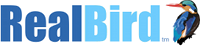

Leave a Reply
You must be logged in to post a comment.