We just released the Facebook Open Graph integration with RealBird. This new feature enables you to create a Facebook Listing Page from your RealBird single property website and use it as a social media notification platform. When you have an open house to announce, just add it to this page and all the people on Facebook who liked your property will get notified instantly via their News Feed. Pretty neat, isn't it? You can use it for posting many different kind of updates and attach video, photos and links, just like with any other Facebook Page status updates.
Below are the simple steps you have to do to enable this feature on your RealBird account and to create a Facebook Listing Page for your listing. It takes literally less then a minute to set it up and then a second to create a Facebook Listing Page.
- Login to RealBird or register here for free (free for up to 3 listings and only $99/year for more).
- Connect your Facebook account with RealBird (takes only 5 seconds)
- Visit your own RealBird single property websites and click "Like" (takes 1 second)
- An "Admin Page" link will appear next to the Like widget at the footer area of your RealBird website, above the translation tools. Clicking that will take you to the automatically created Facebook Listing Page. It is also auto-populated with your main property photo, listing info and link to your property website on RealBird
Here are some screenshots showing the simple steps:

Listing courtesy of Mike Conner of City Realty inc in Olympia, WA
More details on why we think this is a big step in social media marketing can be found on our ActiveRain blog
 — Zoltan
— Zoltan
RealBird.com
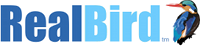
Leave a Reply
You must be logged in to post a comment.