Many of you may remember when we first released the Google Street View for the RealBird single property websites just 28 hours after the API was introduced by Google. That fast turn over even got us some coverage on Google's own blog. Since then we added more, advanced, large Street View implementations to the MLS-compatible unbranded RealBird Virtual Tours and to the RealBird Property Search service as well.
So it was time to finally improve the original Street View implementation on those single property websites too that are syndicated by default. From now on, your single property websites have a dedicated Street View tab (where available). Here is the list of advanced features for your visitors to browse around your property:
- It's a large view, so navigation is much easier
- The new Street View now includes the latest UI improvements by Google. Your visitors can double click on a nearby building and the Street View will automatically pan there and turn the viewpoint to face the building.
- The Flash viewer now also shows the approximate address of the location. It is refreshed automatically as your visitor navigates the Street View
- With the icon at the top right, your visitors can get a full screen version of the current Street View
- You can deep link to the Street View page of your single property website. Just load your default RealBird site and click the Street View tab. Then link to this Url. Your website will open with the Street View page via this link. Click the image below to see a live example of a gorgeous RealBird property website and an example of the deep linking directly to the Street View page.

737 NE 87th St, Miami, FL 33138
With this release, we also added the advanced slideshow viewer to the default property website, the same one that was already used on the RealBird Virtual Tours and in the new ActiveRain embed code.
— Zoltan
RealBird.com
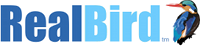
I really like what you guys are doing, your site is awesome.
Thanks Jennifer !