This has been a feature request from many users and we launched it over the weekend.
You can now configure your RealBird Property Search to request registration from your visitors after a certain number of property detail views (aka “Forced” registration)
The options are:
- Disable the feature – unlimited number of property views without “forced” registration
- No property detail views without registration – just set the number of allowed views to 0
- A set number of property views allowed after which registration is required
This feature is available right now for RealBird PRO members in the “Member Area” under the “Configure” section of the Property Search section.
We announced this feature on our Facebook Page yesterday and so far the feedback is very positive. We also noticed a significant increase in registered home buyers via our system-wide logs in less than 2 days.
More updates are coming for this new powerful lead capture feature including ability to track conversions (so you’ll know which settings produce the most registrations), ability to also hide the address on the search results page after the view threshold is reached and a teaser preview on the call-for-action page which will also lead to even better conversion.
The first version of this feature is now ready to be configured so if you are a RealBird PRO member, go ahead, log in to RealBird and set the option to your preference.
— The RealBird Team
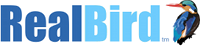
Leave a Reply
You must be logged in to post a comment.