We are pleased to introduce our new RealBird service: the RealBird real estate browser toolbar. It is a browser toolbar - powered by Conduit's core technology - that is private labeled for you and allows your visitors and clients to search for homes, see your featured listings, your hand picked community feeds and more, right from their browser, even after they leave your website.

To get started with setting up your toolbar, do the following:
- Create a free Conduit account
- Read our detailed tutorial
- Get your RealBird toolbar modules from the RealBird member area
Please note, that these new features are only available for RealBird PRO members.
Cross-browser Property Inquiry Tool
This feature requires a little more explanation in order to emphasize its industry-first, unique and powerful benefits.
With the RealBird Property Inquiry Tool, your toolbar users (e.g. active home buyers) can request more information from YOU about ANY property that they might have found on ANY website. It is a cross-website lead capture and communication tool.
With only one click on your toolbar, your users can send you a property inquiry email that includes the title and URL of the current property page they are currently on. In other words, even if they find a property that they like on Realtor.com, Trulia, Zillow or any other websites, they can contact YOU for more information. Such inquiries are also stored in your Message Archive in the RealBird member area and you can get notified via your Message Archive RSS feed as well.
- Your client is on a 3rd party website – e.g. Realtor.com – and finds a property that he or she likes
- Your client clicks the "Property Inquiry" button on your own real estate toolbar that he or she previously installed (see the Janie Coffey's The Miami Story toolbar used in this example)
- A contact form pops up instantly with the property title and the Url of the current page preset. Upon clicking the send button, an email inquiry is sent to you and also saved in your RealBird account for future reference.
You can access the tutorial and your RealBird toolbar components in the RealBird member area
Should you have question, please do not hesitate to contact us.
 — Zoltan
— Zoltan
RealBird.com
Disclaimer: RealBird has a standard affiliate agreement with Conduit
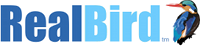

Leave a Reply