Update: We updated this RealBird marketing tool on August 19, 2024. You can now add these details to your rental listings as well and we renamed the references to Cooperative Compensation. Read more about this update here.
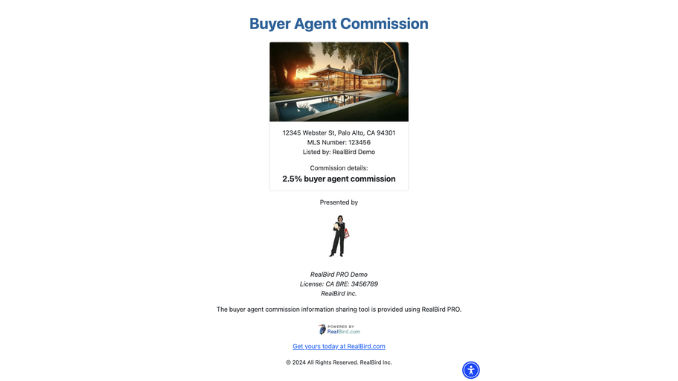
We’re thrilled to unveil a game-changing feature for listing agents in the USA and Canada! With our latest update to the RealBird listing marketing toolset, you now have the flexibility to specify and share your buyer agent compensation details — either openly for all to see or privately for selected eyes only.
In the listing editor, you can now add your Buyer Agent Commission details, being the usual percentage the seller pays, or another compensation model including if it is negotiable. It’s a free form description of your preferred and optional buyer agent compensation offer.
There is also an option to share this publicly on your listing website or keep it private. If you choose to keep these details private only, the automatically created Buyer Agent Commission website link – which has a unique access code – can be shared via email or if your MLS allows, in the private broker remarks of your MLS listing (check with your MLS regarding this)
Getting Started Is Simple:
- Sign up or log in at RealBird.com
- Add or update your listing using the listing editor
- In the Buyer Agent Commission Settings section, add the details, optionally create an access code (or will set up one for you automatically) Also specify if you want to show this information on your public RealBird listings sites or keep it private.
- Once your listing is live, you’ll find a private sharing link on your marketing dashboard. Share it via email, social media, or any channel you prefer.
This is an optional feature. If you decide not to share buyer agent commission details, you can just skip these fields and publish your listings as usual.
Feedback? We’re All Ears!: Once you’ve had a chance to try out this new feature, we’d love to hear from you. Your feedback helps us make RealBird even better for all our users.
— The RealBird Team
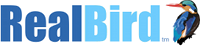
Leave a Reply
You must be logged in to post a comment.