The Google Map’s driving directions now includes Street View to aid your navigation. The concept makes a lot of sense. One of the hardest things in getting from A to B using regular flat maps and satellite photos is knowing all the tricky turns one may encounter and not having any visual reference while driving. Google now makes it easier to overcome some of these obstacles by providing detailed close-ups of your turns and surroundings through Street View.
Here are some issues I still see:
- Coverage is still very limited to make Street View a standard for consumer navigation
- I could not find any information on how often Google updates an already photographed area and how often they add new coverage. Out of date imagery might be a problem if one picks an obsolete visual reference.
- While standard, "flat" driving directions can be printed and you can take those directions with you on the road (still the most common way of using online directions unless you have a GPS system in your car), the interactive Street View might be no help, once you leave your computer. You still have to memorize those reference points
What I’d like to see in terms of new features:
- Access to this new feature through the API. One can develop similar custom application with the already available API, but it is unnecessarily complex. Google could just extend the current Directions API to make this implementation a no-brainer with their existing routing API. I guess they will, shortly.
- GPS Navigation version. Again, I guess, this is already in the works, but having Street View available in car navigation systems can make a lot of sense. It is more of a user interface design challenge, than getting the data there. Current navigation systems are optimized for providing enough information while trying to keep the driver’s eye on the road for most of the time. Showing Street View on the car’s GPS screen can be very distractive, unless some smart UI is designed.
- Mobile version. Once Street View hits the mobile devices, the biggest value I believe is in aiding navigation. Actually, while brainstorming with myself, I found, that probably the most useless IPhone application would be the one, which shows Google Street View at your current location on your IPhone. Rather than just looking around, you would stare at your IPhone screen to see what surrounds you. For aiding navigation on the other hand, with the proper user interface, Street View can be valuable on mobile devices as well. It could help you identify surroundings to help you decide whether you are on the right track to get from A to B
- I still believe, that the most important technical addition to the current Street View technology would be to enable developers to add interaction and project media into the Flash component itself. Rather than just controlling the imagery, one could enhance it with additional information, just like you do with regular Google maps through the API.
In any case, just like we anticipated, Google is pushing Street View very seriously and we can assume that a lot of new announcements will be coming on a regular basis.
See Google’s introduction video below:
As many of you might have read it on our ActiveRain post, RealBird is featured on the Google Maps API blog (actually one of our clients RealBird listing website using Street View).
Make sure you see the chain of events which led to being featured on Google using the power of blogging.
— Zoltan Szendro
RealBird.com
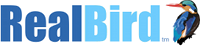
Leave a Reply
You must be logged in to post a comment.