Reblogged from our ActiveRain blog, below is a quick tutorial on how to set up a niche property search for your Earth Day celebration post tomorrow:
Tomorrow (April 22) is Earth Day, which is a great occasion for our next example about different, creative ways to utilize the new RealBird Property Search service.
How about creating a preset search for your market with listings filtered by the keyword eco-friendly? Once you have it configured (in less than a minute) you can share it on Twitter, Facebook and other networks including ActiveRain. It’s cool, it’s fun, it’s useful and it’s for a great cause. On the right, I embeded CJ Braisel‘s Earth Day search widget for the San Jose area.
This is what you need to accomplis this for your own market:
- Login to your RealBird account or sign up here for free
- After login, on the landing page, change the default search criteria of the widget configuration. Extend distance to let’s say 50 miles from your primary location
- Enter “eco-friendly” into the keyword field. Without the quotes.
- Click “Generate Widgets and Link”
- The widget codes and permalink is now updated and you’ll see the preview instantly
At this point, you can do many different things to let the world know.
- Grab the widget code you just generated in Step 5 and paste it into a new ActiveRain post using the HTML tab on the editor, make sure you add a search engine friendly title to the post (using targeted keywords in the title like Earth Day, eco-friendly, your market city, state etc.)
- For this you will have to copy the permalink for the preset search (in step 5) by clicking the “Full screen version” tab on the RealBird configuration tool
- Open another window and go to bit.ly to shorten this Url. Just paste the permalink you copied in the previous step and generate a short Url for it.
- Post this short link to Twitter with whatever message you’d like but make sure that you use the words Earth Day spelled out and the Twitter tag #earthday It is a trending topic and you want to be among those posts !
- You can use the link you copied from the “Full screen version” section of the RealBird configuration tool and post it as a link on your Facebook profile or as a status update.
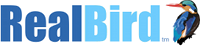
Leave a Reply
You must be logged in to post a comment.