Did you know? The new RealBird property website can be printed as a single page flyer in most modern browsers and you can also easily convert it to a PDF file and even share it via Scribd and other document sharing services. Below is a quick tutorial on how to convert your RealBird listings into PDf files:
All of the browsers on Apple OS X supports "printing" to PDF instead of a physical printer and on Windows, the Google Chrome browser has built-in support for the same. For Windows users, we suggest to download Google Chrome, it takes only a minute or so to set it up and you can still use IE for your MLS etc. should you need that.
So let's see how this can be accomplished:
Screenshots on Mac OS X
Using Firefox on Mac
By default Firefox on Mac includes "Page Headers" and "Page Footers". Make sure you select "blank" for those field. Then click the "PDF" button at the bottom to save the print flyer in a PDF file.
Using Safari on Mac
In Safari, the page headers and footers are turned off by default, so just click on the PDF button and save the print view as a PDF file. Google Chrome behaves the same way on Mac and Windows so we'll show the Windows screen shots below.
Screenshots on Windows
You can print the flyers seamlessly with any modern browsers on Windows (latest Firefox, Safari, IE 9 etc.) but the Google Chrome on Windows (and on the Mac) also provides you with an option to create PDF flyers. See the screenshot below:
Select "PDF" in the "Destination" list and uncheck the "Headers and footers" (as marked with the arrows above) and click "Print" on the top. Finally, save you PDF flyers to your computer
How to access your printable flyer from RealBird
Currently, you can access the printable flyer via your single property website. Click-through to your listing site from the RealBird member area, then click the "Print Flyer" button on the right side. Once the printable page is loaded, just proceed with the browser's Print functionality as usual and refer to the screenshot above to hide the page header and footer.
While the current printable RealBird flyers were not created to replace your high-end, custom designed real estate print ads, in many cases – due to its simple, elegant and adaptive design – you can use them for many different purposes:
- For your homes for sale – should you find the RealBird format to serve this purpose
- For your rental ads – we've noticed an increasing number of rentals listed on RealBird. Commission structure is different when "selling" rental leases vs. homes and especially with lower-end rentals, this commission level may not justify the cost of custom designed print flyers, plus the sales cycle might be faster so you won't have time to wait for your custom designs to be produced. The RealBird printable flyer can be a perfect and free add-on tool for this purpose
- When you ran out of your custom designed flyers – you can quickly print new ones with RealBird while waiting for your high-quality flyers to be shipped again. Don't let your flyer boxes sit empty in front of the house or the rental.
- The PDF version of the RealBird printable flyer can also be uploaded to scribd.com and with careful naming and tagging, you can get additional SEO benefits and distribution points.
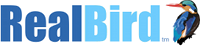

Leave a Reply
You must be logged in to post a comment.