By looking at our web analytics of the last few months, we noticed a solid month-to-month growth in smartphone access on the RealBird property marketing platform. 15.4% of visitors on the RealBird members’ sites were using smartphones in November 2011 and the number has been growing ever since. As of February 2012, it is up to 18.6%, up more than one percent from January’s 17.5% and there is no sign of slowing down.
We have been planning to unify the RealBird mobile user interfaces for a while, but this trend convinced us that the time had arrived for implementation and we just launched the first set of updates today.
See below the summary of the new features, all of them are automatically applied to RealBird PRO property websites:
- We are now “deep linking” into your RealBird Mobile Real Estate Site to show the property details.
- “Deep linking” now applies no matter where your visitors come from: via your SMS text keyword marketing, your QR codes, or following a link on social media or blog posts, from any sources as long as the consumer is using his or her smartphone to access your listing information
- When the mobile listing information is “deep linked” to (vs navigation from your RealBird mobile website’s homepage), the header of the details page is slightly different: your mobile property page shows the “Home” icon on the top left, “Info” as the header and a “Nearby” button on the top right. The “Home” icon links to your RealBird Mobile Website’s homepage, where visitors can see your other listings, start a property search or read your blog posts. The “Nearby” button links directly to your RealBird Mobile Search form so that they can find other properties and send inquiries about those to you.
- We also added a second call-for-action link – called “Schedule Showing” – below the primary photo. It opens the same inquiry form as the previously and still available “Request More Info” button at the bottom of the mobile listing page. We’ve noticed a great deal of improvement in visitors-to-lead conversion, ever since we added the “Schedule Showing” button to the regular single property websites, so we decided to add it to the mobile version as well.
- Finally, “Draft” listings (unpublished RealBird listings, saved as Drafts) are shown on the mobile devices. This is only applicable for deep linked property pages, so they won’t show up in your featured listings list if the mobile user starts the navigation from your RealBird mobile website’s homepage.
This last option – i.e. showing draft listings – is a very powerful marketing tool for Expired and FSBO listing interviews. You can now set up a “Draft” listing on RealBird for your prospective sellers prior to the interview. And because the property site has “Draft” status, it won’t be syndicated, search engine indexed or shown on your public RealBird widgets. However you can create its own SMS text keyword, QR code and demonstrate your mobile marketing capabilities for your prospective sellers. Just ask them to scan their own QR code on their smartphone or text the SMS keyword to the phone number and they can see the instant result. Wow them with your mobile marketing services. When you win the listing, you can log back into RealBird and you can “Publish” the draft property website easily. Just a quick note: in case of expired listings, make sure you don’t use copyrighted materials: e.g. the previous agent’s photos, notes etc.
Let us know what you think?
Thanks and Enjoy !
— The RealBird Team
www.realbird.com
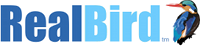

Leave a Reply
You must be logged in to post a comment.