QR codes have been around for quite some time. So have we. We’ve been promoting them as marketing tools with great UX and benefits since 2012 and now we are on a mission to make sure that all, yes, you read that right, all RealBird member agents and brokers utilize them.
Full customization of QR codes are coming to RealBird very shortly. In the meantime, we released a new default theme that is automatically created and now ready for your listings. They overlay your property photo as well for maximum effect. Without further ado, see an example below:

This is a live, currently active listing, courtesy of Juliana Lee. Feel free to scan it but please interact with it knowing that this is a live listing.
These QR codes are automatically generated for your listings and you can also get various QR code stickers for your properties that you can use on sign riders, flyer boxes and on other print media.

How to get your custom QR codes
- New to RealBird? Sign up here or login to your existing account
- Publish a new listing or visit the marketing page of an existing one in the member area
- You’ll see the brand new QR code on the top of the listing marketing page, with links to download the large image, and to get the QR code stickers
It’s that simple. All of your listings, whether automatically imported or via manual entry now have this updated, eye-catching custom QR codes available without any additional charge.
We are launching a full custom editor so you’ll be able to generate custom themed and reusable codes soon, so stay tuned for more announcements.
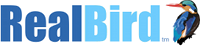
Leave a Reply