We added a few new types of RSS feeds available for your listing inventory on RealBird. You can access them on the Inventory Widget member page, under the RSS section.
You now have access to your “Coming Soon” listing types, linking to full property details and we now made four of your landing pages types available through RSS feeds as well: Just Listed, For Rent, Just Sold, and Virtual Open Houses. The Virtual Open House feed lists all of your active properties and invites consumers to request access to virtual, online open house tour. It is not tied to your actual physical open house events, but rather, you can use it to automate open house tours on social media.
The main difference between the two categories is that the landing page feeds are using links pointing to your RealBird listing landing pages, instead of the full property websites, providing you with more options to try and optimize your lead capture methods.
Here are a few ways to automate your marketing through RSS feeds:
Repetitive marketing with Missinglettr
You can add multiple blogs and RSS feeds to your Missinglettr account, including any of these RealBird feeds. Connect to your social media profiles once, and every time you post a new listing on RealBird, Missinglettr is pinged, and they create a year long (or whatever period you select) campaign for you, which upon approval, will automatically and repetitively share your listings on your social media channel. Add another listing on RealBird or mark an existing one sold, and your feeds are updated, and Missinglettr will start a new campaign for you.
Just imaging the cumulative effect of each of your listings being shared automatically, with different variations of your property information over and over again, without you lifting a finger. We use Missinglettr for our blogs too and we generated thousands and thousands of additional clicks through social media.
Auto-posting to your Facebook Page
You can also add these property feeds to your Facebook Page and every time you post a listing on RealBird, they are automatically syndicated to your Facebook Page.
Here is Facebook’s instructions on how to add an RSS feed to your Facebook Page Please note that you have to set up Instant Articles support for your Facebook Page which you can be done here.
If Facebook’s Instant Articles feature is not available for your Page, you can also use IFTT to auto-post feeds to Facebook and social media.
SEO Improvements
We have been also working on SEO improvements, including implementing Schema.Org definition, speed improvements, normalizing canonical pages and excluding those that are not necessary for indexing. We are now also optimizing your listing websites for MLS# queries, not just address and property type searches, so make sure that you add the MLS number to your listing data, if applicable. Many of these are behind-the-scene, technical improvements, but we’ll have a dedicated post about them soon.
Happy Real Estate Marketing!
— The RealBird team
Full disclosure: We are an affiliate of Missinglettr and we financially benefit if you sign up with them.
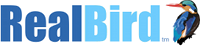
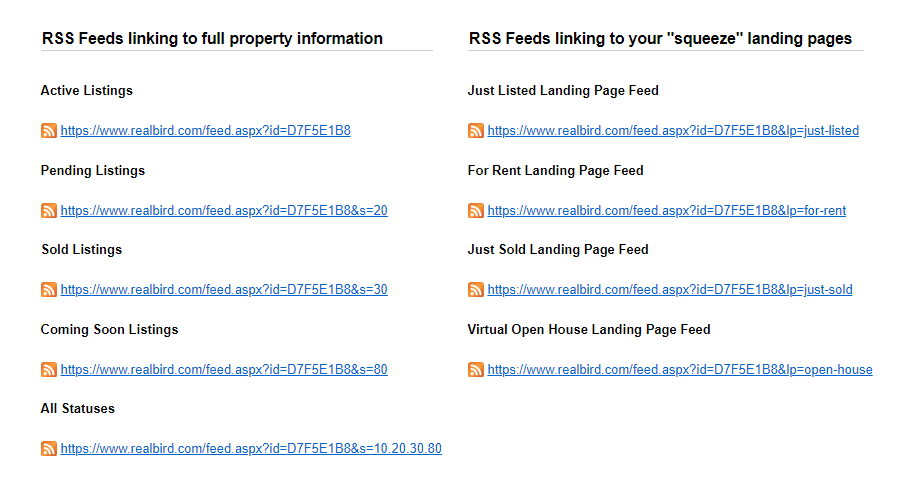
Leave a Reply