We just launched the first version of the global settings tool for your RealBird single property websites
This is a long due feature and now with the first release , you will be able to do way more in way less time and you will be able to utilize advanced RealBird features easily.
Up till now you had to set up otherwise common features every time you created a new property website (other than your contact information set in the profile like your name, social media sites, blog, photo etc.) While these were actually small issues, we realized that when you manage dozens or even hundreds of active and sold listings on RealBird, these few seconds of extra time add up quickly.
A good example was the very unique and powerful live chat feature that you could use to turn your RealBird property websites into virtual "open houses". Even those people who originally added this feature to their listings, eventually stopped doing it due to the extra time it took to set it up for each new listing.
Not any more, the global settings tool for the Listing Publisher now allows you to set these features once and all your new listings will default to these settings. You can of course apply these new settings to all of your existing listings as well.

Listing courtesy of Ashton Coleman. See it live here
What's included in the first version of the Global Settings utility?
- You can add the Listing Broker info at once and all your new listings will default to this value. You can change it to something else listing by listing, in case you list somebody's else listing with their permission.
- You can turn common features on and off for all of your listings, including Google Local Search, showing of your recent blog posts on the property sites etc.
- You can create an additional page, one that is added to all of your listing websites. A good example is an "About Us" page that allows you to talk more about yourself, link to external resources like your website and even add your Facebook Real Estate Page to establish relationship with your visitors (tutorial)
- You can add a live chat widget (Meebo, Plugoo) to your listing websites and you can turn those into virtual open houses, your clients will be able to chat with you live while on the website.
What's next?
In our next release of the global settings for listing websites, we will add a website theme customization option. As many of you know, you can customize RealBird listing websites with stunning background designs and make it look completely unique, beautiful and engaging. Right now, you have to do this one by one, with the next version, you will be able to create a global design theme for all of your listings rather than using our default theme and only customize individual listing designs if needed.
We will announce these additional features as soon as they are launched. Until then, make sure to check out and use the new Settings feature on RealBird. It's a one time task and your existing and new listing websites will be so much more powerful tools for online marketing.
Well, we hope you like it and that this new feature will make you even more productive. Should you have questions, just email or call.
Thanks
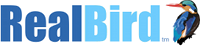
Leave a Reply
You must be logged in to post a comment.