Our first set of new features for 2012 was launched yesterday:
Custom, transferable SMS keywords for your listings
This one was one of the most requested features after our initial launch of the SMS keyword marketing add-on for your RealBird listings. By default, your RealBird listing ID is the automatically assigned text code for your property. The problem with this – as we learned from you – that many of you create a sign rider for your SMS marketing and pay for each sign rider individually. Since the RealBird listing ID is not reusable for a property that you'll have in the future, it meant that you have to buy a new sign rider for each of your listings and discard old signs of your sold listings. You were right, this sounds like a big waste of money. Not any more: With the new release, you can now assign a custom SMS keyword for any of your listings, create an SMS marketing sign rider, market the property, sell it and then reassign the same keyword for your new listing. No more throwing away your old rider, since the keyword remains active, only transferred to your new RealBird listing, you can freely reuse the same rider.
You can access this new feature from your Listing management page. Below the SMS keyword and example call-for-action block, there is now a "Set custom SMS keyword" link. You can enter and save your custom text code on that page. If the text code is already assigned to another of your listings, the system will ask for your confirmation to transfer it to this property.
Some notes about choosing the right custom SMS code:
- Make it short. End users will have to enter this code on their cell phone, so the shorter it is, the easier for them to do so. We suggest to make it less than 5 characters long.
- Use letters and/or numbers only
- The SMS keyword is case insensitive, so don't worry about uppercase or lowercase letters. Enter it in a way which will be easy to read on your sign and print ads
- The keyword M is reserved for your RealBird Mobile Real Estate Website (see below)
Call capture
We also added a call capture to your SMS phone number. If a prospect calls your SMS phone number, rather than texting the SMS code to it, we will still capture their phone numbers for you. Currently the system hangs up the call automatically and notifies you about the caller instantly. More voice features are coming soon so you'll be able to configure how to respond to phone calls.
QR Code analytics
You asked for it and now you have it: The QR code for your mobile RealBird single property websites are now tracked and you can see the analytics of how many times those QR codes were scanned. There is now a link below the QR code on the Listing Management page, called "QR Scan Stats". It takes you to the analytics page, powered by the bit.ly URL shorting service. The special link behind your QR code now also contains Google Analytics Campaign tracking parameters, so you'll be able to get custom, detailed analytics via Google Analytics (assuming you added Google Analytics to your RealBird account already)
Text code for your RealBird Mobile Real Estate Website
As an additional SMS keyword marketing feature, your RealBird Mobile Real Estate Website can be accessed by end users by simply texting the keyword M to your SMS phone number. RealBird will return an SMS message with a link to your mobile website.
There are way more features and upgrades on their way, so stay tuned !
Enjoy !
— The RealBird Team
www.realbird.com
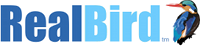

Leave a Reply