The following customization was originally conceived by Larry Brzostek and it is now fully supported by the new, wider layout of the RealBird property website platform.
Instead of the live chat widget, one can add a personal video intro to the property websites in the contact information section. This is an area below the fold, under the property information section, next to your photo and contact information and social media links. You can click through the image below for a live example of the property at 4111 Green Tree Ave, Sarasota. Make sure you scroll down to the contact information area.
You can see another example by Katerina Gasset on the listing website of 826 Shore Dr, Boynton Beach, FL
There are two ways to achieve this for your own RealBird listings:
Add a video to all of your listing with the global settings tool
- Log in at RealBird
- From the Dashboard or the Listing Management Page, click "Settings"
- Switch to the "Live Chat/Video intro" tab
- Paste the embed code from YouTube or other hosted video services
- Save settings
Add a video to a specific property
- Log in at RealBird
- Click "Edit" for the particular listing's record
- Scroll down to the "Live Chat/Video intro" section
- Paste the embed code from YouTube or other hosted video services
- Save changes
Suggested width and height for the embed code:
The examples above use 350px for width and 223px for height This is the suggested video size.
You can use embeddable widgets from any other 3rd party providers. If you use YouTube, make sure you generate an embed code which disables the related video previews at the end of your video as it may show your competitions video otherwise.
There are many great uses for this section of your RealBird single property website. With this larger layout design, you can actually utilize that additional space of the contact information section to deliver more information. I suggest to use it for generic information about your business and services vs. listing specific video as for those, there are now 6 customizable pages that can be added (more about this in our next post)
If you have a custom and unique RealBird implementation, we would love to hear about it. Please share it as a comment below and feel free to link to your property website below.
— The RealBird Team
RealBird.com
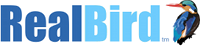

Leave a Reply