We integrated the newly released Animoto API during the weekend and it provides now a solution for a long due request. You can now create amazing video presentations with a few clicks using your listing photos on RealBird via Animoto and publish it to YouTube for wide-spread distribution.
The following post is reblogged from our ActiveRain post
Ever since Animoto was launched, we have been waiting for a way to integrate their amazing service with RealBird. With their recent release of the Animoto API, we are glad to let you know that RealBird is now integrated with Animoto for easy, high-impact video creation that can be shared on websites, blogs, social networks and even on YouTube for maximum exposure.
What is Animoto ?
Animoto has a technology that takes your photos, music and other, optional media content such as texts and existing videos and mixes them together into a very attractive and highly unique video presentation. Transition effects are based on your photos and the style and tempo of the selected music and the end product is an amazingly eye-catching presentation. Once a video is created, it can be shared on social networks such as Facebook and Twitter, it can be embedded in any website and blog, uploaded to YouTube for wide-spred distribution and with the Animoto Pro subscription, it can be burned to DVDs for offline presentation as well.
How does it work with RealBird?
The RealBird Listing Publisher‘s goal is to act as your central repository for your online listing marketing efforts. You can create single property websites for your listings with unlimited large photos and 1) automatically syndicate them to major 3rd party portals like Trulia, Zillow, Google Base and many others; 2) share them on your website, blogs and social media with the RealBird listing widgets with very little effort and now with the Animoto integration 3) turn them into a video presentations and share them on YouTube among many other platforms.
It only takes a few click and a few minutes to turn your RealBird single property websites into an Animoto movies. Both the “Listing management” page and the “Quick Share” page on RealBird now shows a large, yellow button: “Create Video”. Following that link, the system redirects you to Animoto and will pass over the first 30 photos of your RealBird listings automatically. From there on, Animoto takes over. Select the type of video presentation you want to create, select the music from their vast library of available soundtracks and optionally add labels, text etc. Once submitted, Animoto will create the video movie in a few minutes (time it takes depends on the length) and will notify you once the video is ready.
How much does it cost?
In order to use Animoto for your real estate listings, you have to be an Animoto PRO subscriber, which is $249/year at the time of the writing of this post. The Animoto PRO service provides you with unlimited, full-length, commercially licensed DVD quality video, with no Animoto branding on it, with 500+ commercially licensed songs to choose from, ability to create DVDs from your video presentation and of course share it on YouTube and social media. (See our disclaimer below)
Combine it with the RealBird Pro service ($99/year) and you have an extremely powerful listing marketing toolset. Just make sure that your prospective sellers know what you can do for them.
Examples
We announced the Animoto API integration on our Facebook Page during the weekend. Within hours both Janie Coffey and Eric Slifkin sent us some examples on how they use RealBird with Animoto. Below are these examples:
Janie created an Animoto short from one of her listings on RealBird and embedded it into her Posterous blog:
Eric created an Animoto video from one of his listings on RealBird and uploaded it to YouTube, within minutes his YouTube video was already indexed by Google !
Both of these examples are short, 30-sec teasers. With the Animoto Pro subscription, you will be able to create full-length, DVD quality listings.
To get started:
- Log into RealBird (or follow this link to Animoto and sign up with them – upgrade to PRO if you plan to use their service commercially )
- Go the RealBird listing management page (or add a new listing with photos)
- Make sure you have enough, good quality photos uploaded to RealBird and then click the “Create Video” button
- Select your video length on Animoto and wait until your images are loaded from RealBird, then select the music, add title and description and submit it. Your video will be created in a few minutes.
Disclaimer: We have an affiliate agreement with Animoto, so if you upgrade to their PRO service via our integration points or via the links in this post, we will make money. In no way does this make us bias toward their service, we do believe that their service is outstanding and a high-value for real estate professionals, but as a full disclosure, we thought that you may want to know…
 — Zoltan
— Zoltan
RealBird.com
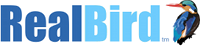

Hi Zoltan –
What’s the Promo Code pricing 🙂
These are so cool videos. I love the staircase and wish I could live in a house like that someday. There was so much light and space. The colors are perfect!
Deirdre G