We have released a widget for your RealBird featured listings, which you can use to promote your recent listings on your website, blog and importantly, on ActiveRain.
Most of you probably have heard about ActiveRain already, one of the most popular real estate networking site. If you are not a member of ActiveRain yet, do yourself a favor, register with them for free and be part of the this growing network for educational, networking and marketing benefits (click here to sign-up with ActiveRain now)
One of the upcoming, important trend in online marketing is cross-marketing, that is, marketing your different online contents (your blogs, your online listing etc.) via your different online presences or via your partners’ sites. We at RealBird were one of the first one to introduce a feature for our single-property website builder product (RealBird Publisher) which promotes your blog posts on your newly published listings and effectively cross-markets your blog . It provides relevant information for your visitors previewing your listing and also improves your search engine marketing efforts.
Our newly released “Just Listed” widget for your RealBird listings enables you to embed your recent listings into your ActiveRain sidebar. With a few clicks and one-time settings in your ActiveRain profile, your network and readership will have instant, non-intrusive access to your recent active listings when reading your articles or communicating with you.
Below is an example screen-shot demonstrating how we included the “Just Listed” widget on our own ActiveRain blog. This particular implementation shows the recent listings across all of our members inventory. The method described below will have an option to show only your own listings in the sidebar.
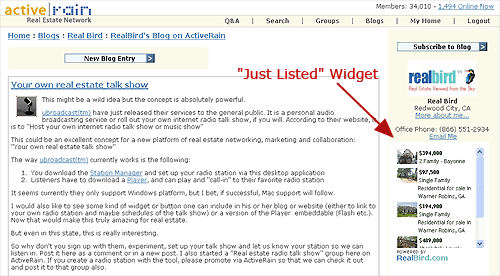
This is how it works:
- You have to be a Professional service level member of RealBird (Click here to sign up now to RealBird)
- Login to ActiveRain or sign up now to ActiveRain
- Once logged in, under your ActiveRain member-page, on the top left side, find and click the link called “My Settings”
- On the “Blog settings” screen, the second text area is called “Blog Description”. Customize and copy the “Just Listed” widget’s HTML code (see below), and click “Update” to save your settings.
That’s it. From now on, your listings will be streamed automatically into your ActiveRain’s blog as a sidebar widget.
The “Just Listed” widget code
The code above is the general purpose “Just Listed” widget showing recent listings across all of our RealBird members’ inventory. To show only your own listings, add your RealBird ID to the end of the justlisted.aspx in the code using the following syntax:
http://listings.realbird.com/justlisted.aspx?id=[your code]
E.g. Allyson Hoffman’s “Just Listed” properties:
http://listings.realbird.com/justlisted.aspx?id=F5B4D2E3
You can find your own RealBird ID by copying it from the link of either one of your RealBird single property websites or from the link of your private labeled driving directions, maps or map-based search.
Should you need help with how to configure the widget or locating your RealBird ID, please do not hesitate to contact us.
— Zoltan Szendro
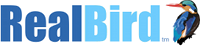
Your classified listing has been accepted by edgeio.
Your listing ‘Cross-market your listings on ActiveRain’ has been indexed by edgeio.
By Becoming a member and claiming your blog at ‘http://www.edgeio.com/my’ you will be able to manage or enhance your …