The touch-free open house sign-in form can also be printed or saved as a PDF, which is extremely valuable during this pandemic, when holding an open house, and a tablet or a laptop is not available.
These are the 3 easy steps:
- Add your listing on RealBird.com
- On the listing marketing page, click on the “Touchless Open House Sign-In Form Page” link
- Print that landing page with your browser.
Printing using Chrome (both Mac and Windows)
The following screens show how to disable the page header and footer and how to enable the background print
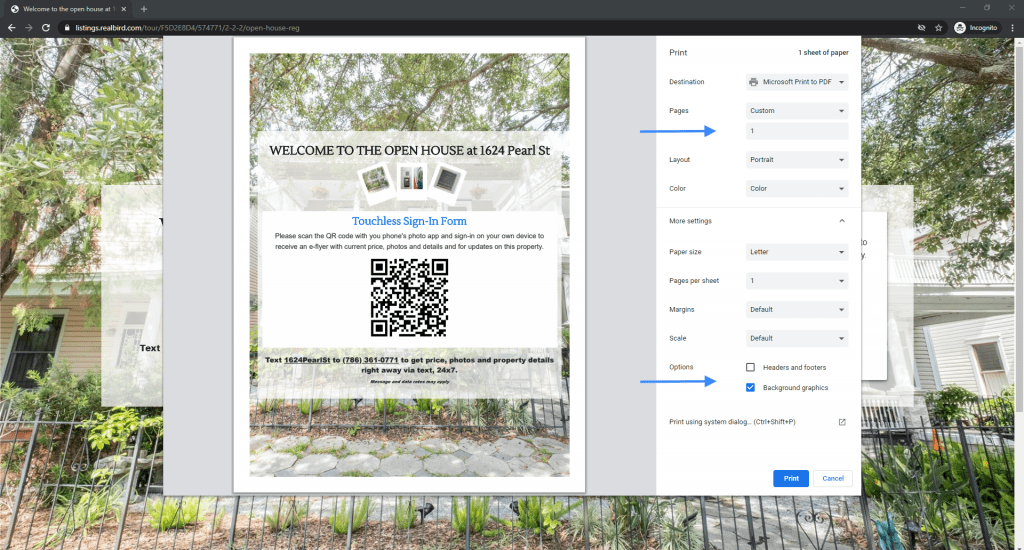
Printing using Microsoft Edge (on Windows
The settings are very similar to Chromes, for this example, we set the margin to zero, so if you have a nice photo for the background and a capable printer, that will remove the white border. This is optional of course.
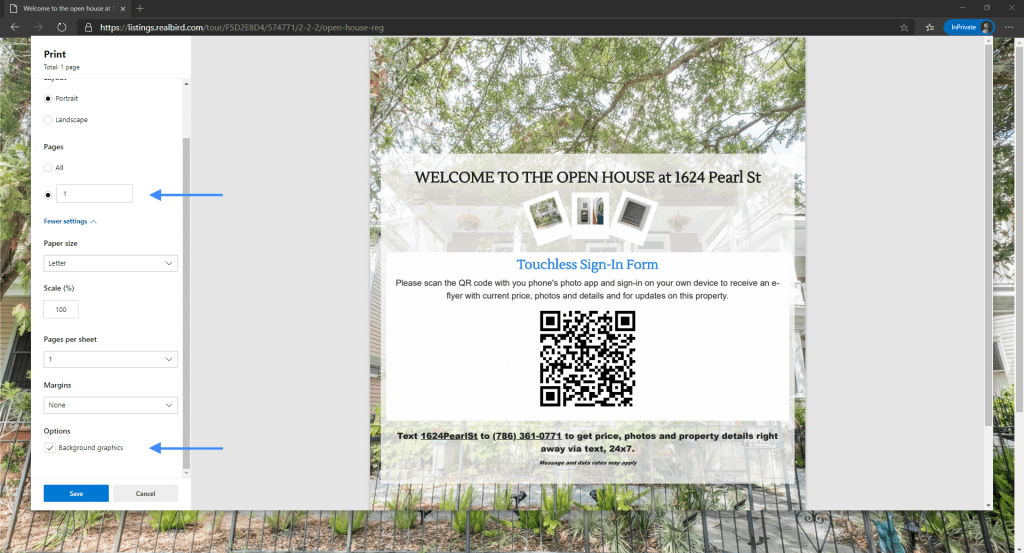
Safari, Firefox and older Internet Explorer browsers don’t print this properly, but the two other options should work great, assuming you have uploaded large quality photos with your listing.
We are working on a one-click PDF generator also, but in the meantime, this is a very simple and super useful print flyer for open houses.
If you post one of these sign-in flyers at your open house, we’d love to see a picture of it.
Happy marketing!
Listing and the RealBird listing website used for the example is courtesy of Janie Coffey
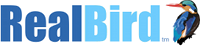
Leave a Reply