“Just Listed” widget

A new version of the RealBird “Just Listed” featured listing sidebar widget has been released. The upgrade lets you customize the color scheme of the widget to match your website and blog design.
Many thanks for Christoph Schweiger for this feature request. See the implementation on his blog under the “Just Listed” header on the right side. Christoph: thanks for the kind words about us in your recent blog post.
The widget configuration tool is not yet available in the member area. In the meantime use the Url syntax listed below for setting background and link colors (the example is using Christoph’s listings)
http://listings.realbird.com/justListed.aspx?id=D2B1E3A3&rb_bg=FFE1A4&rb_ac=CC0000&rb_tc=000000
&rb_lh=150&rb_f=0
rb_bg is the hex color code of the background
rb_ac is the hex color code of underlined link
rb_tc is the hex color of the second text line (also a link but not underlined)
rb_f=0 hides the RealBird logo (the logo is not transparent, so this has
to be set when using background colors other than
white)
Your RealBird listings on Zillow.com
 We are glad to let you know that your listings published via the RealBird Listing Publisher is now also automatically distributed to Zillow.com for additional exposure. With over 4 million unique visitors in August 2007 – according to the Zillow – this is a marketing exposure you can’t refuse.
We are glad to let you know that your listings published via the RealBird Listing Publisher is now also automatically distributed to Zillow.com for additional exposure. With over 4 million unique visitors in August 2007 – according to the Zillow – this is a marketing exposure you can’t refuse.
— Zoltan Szendro
RealBird.com
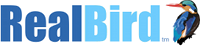
Zoltan-
Congrats on the new release!
Thanks Drew.